Menu Management Overview
TechSuite Menu Management is a powerful tool designed for restaurants, cafes and hospitality businesses to create and customise the menus that they use, whether in-store through POS system, Kiosk or online across multiple sales channels.
Each menu can be tailored by branch and scheduled by time, giving you full flexibility to manage different serving times, or offer location-specific dishes. Menus can be shared across multiple branches for consistency or uniquely customised per site. Once configured, you can publish them across integrated online ordering platforms like (e.g Deliveroo, Embargo and others) with ease, helping you manage all in-store and online experiences from one central hub.
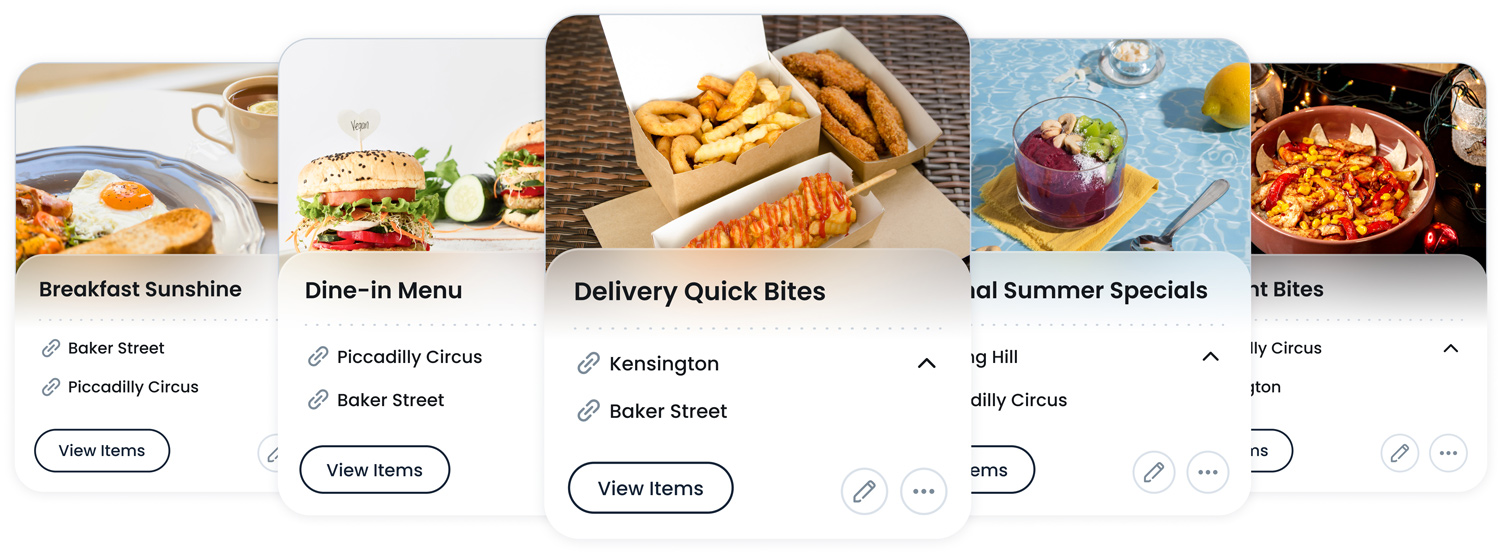
In the Menu Management section, you’ll also learn how to use the Menu Library to build and organise your items efficiently, and how to Manage Availability to control when and where each menu appears. For a deeper dive, check out the related article linked below.