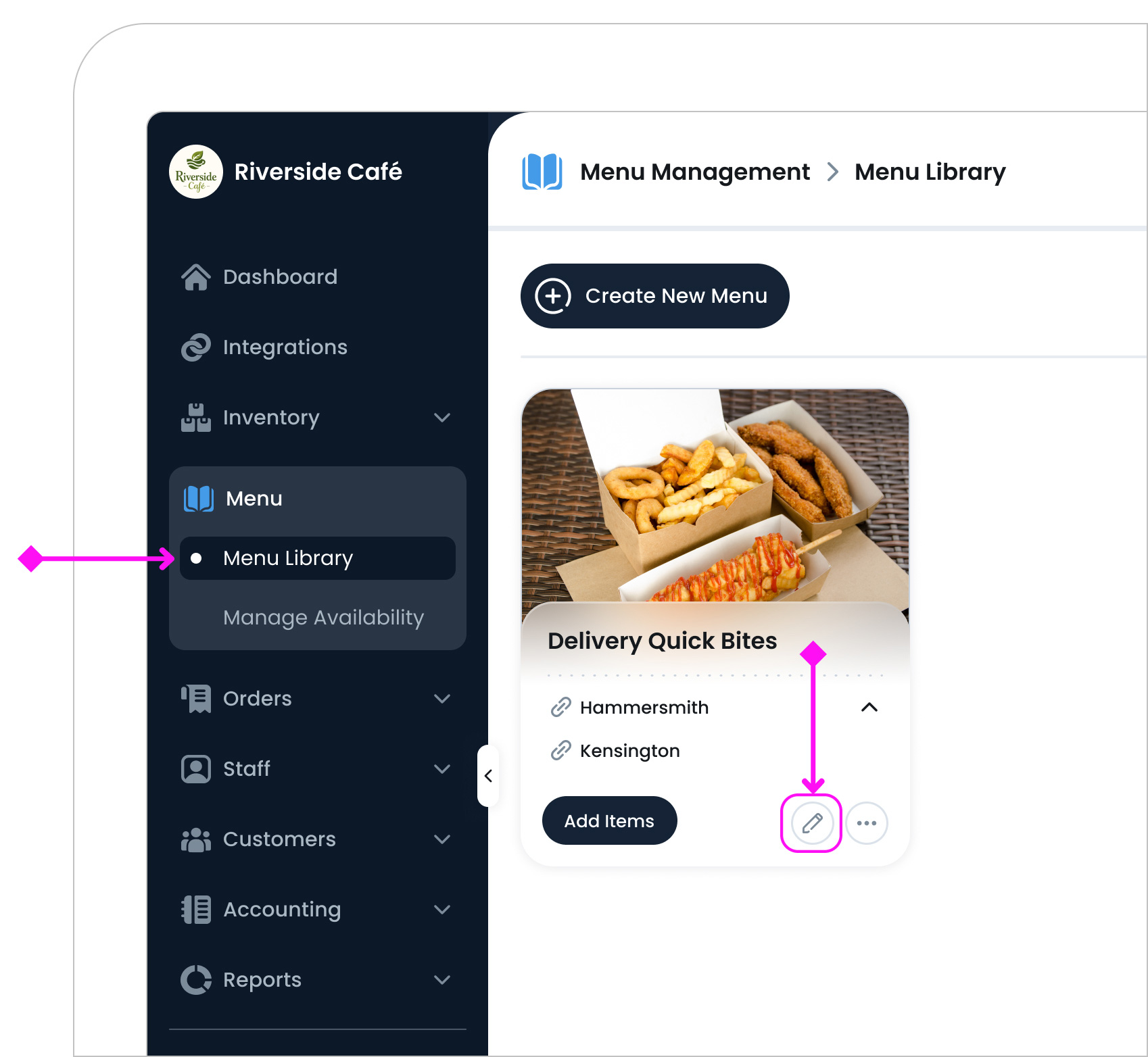Edit an Existing Menu
If you need to update your menu’s name, image, or availability, you can quickly edit it in the Menu Library. Below are the steps to find and modify an existing menu.
To Get Started
Go to the TechSuite portal and open your Menu Library from the side navigation. You’ll see a list of all your existing menus.
To edit a menu, follow these steps:
- In the Menu Library, find the menu you want to edit. If you have many menus, scroll or search until you see the correct one.
- Click the "edit "
 button on the menu card to edit the menu.
button on the menu card to edit the menu.
- The Edit Menu page opens, allowing you to update the menu’s name, image, or availability.
- After making your changes, click theSave button at the top-right of the page to apply updates.
Once saved, your changes appear immediately across connected devices and published menus.