Manage General Preparation Time
General Preparation Time helps you set a default preparation time for all incoming orders, whether they come from in-store, online, or via delivery channels. New businesses often leave this at 0, but once you start receiving orders, you can adjust it to reflect real-world kitchen or processing times.
Get Started
To access General Preparation Time, go to TechSuite management portal, then go to Manage Availability for your chosen branch. On the left side, select “General Prep Time”. If you’re new to the system, see Manage Availability Page Overview for navigation tips.
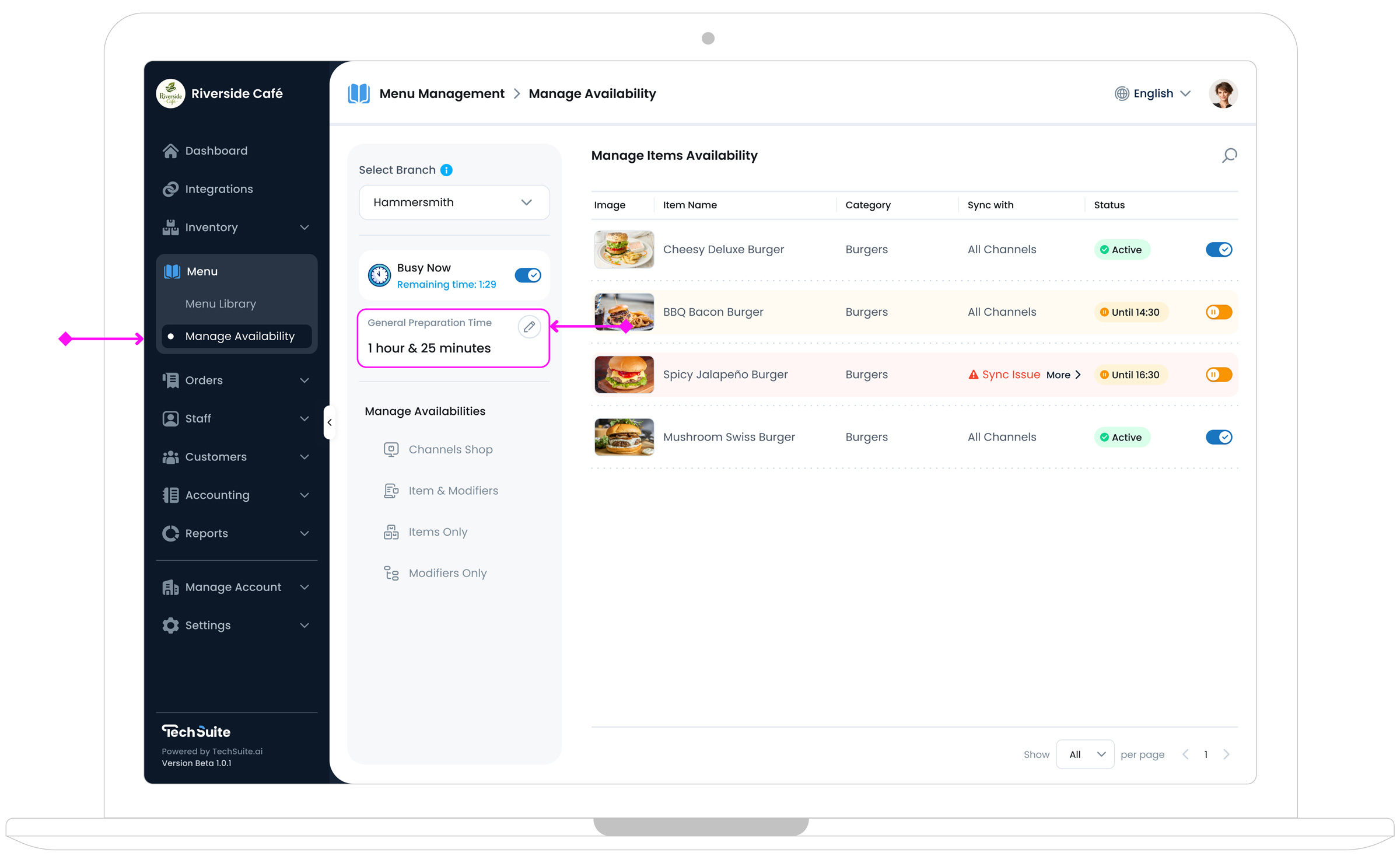
What Is General Preparation Time?
This feature sets a universal baseline for how long orders typically take before they’re ready. For example, if your coffee shop typically takes around 10 minutes to prepare each order, set it to 10 minutes so every order reflects that timeframe. You can update or fine-tune this at any time.
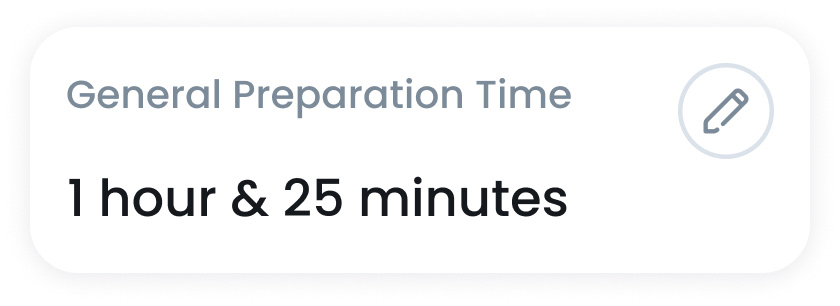
Updating your prep time helps set accurate expectations for customers, preventing frustration if orders arrive too late or earlier than expected. It also allows your staff to pace their workflow effectively, reducing chaos during peak hours.
Edit General Preparation Time
To update your preparation time, click the Edit ![]() button beside "General Prep Time." Then, enter the desired time in (e.g., 5, 10, 20 minutes) or a longer duration (e.g., 1 hour) if needed. Once saved, the new prep time will be applied to all future orders for this branch.
button beside "General Prep Time." Then, enter the desired time in (e.g., 5, 10, 20 minutes) or a longer duration (e.g., 1 hour) if needed. Once saved, the new prep time will be applied to all future orders for this branch.

What’s Next?
If you regularly experience rush periods, consider temporarily pausing or limiting specific sales channels to balance workload. Use Manage Channel Availability to temporarily disable or resume channels (e.g., delivery or pickup) while keeping in-store service running smoothly.