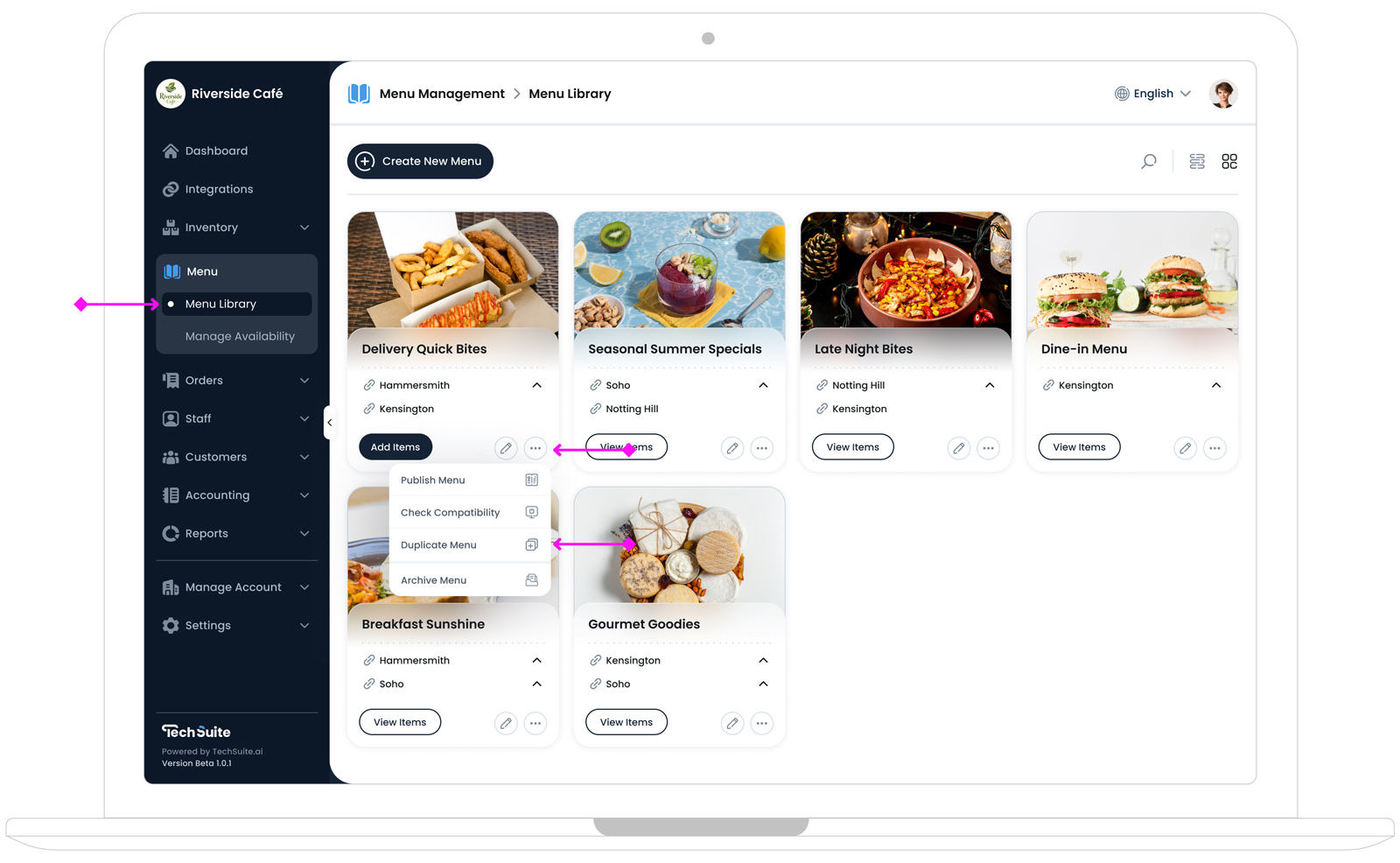Duplicate Menus
You can duplicate a menu if you want to quickly create a variant. This action copies the name, layout, and items without overwriting the original. You’ll also have the option to edit the name or any other field before saving it as a new menu. Below are the steps to find and duplicate your menu.
To Get Started
Go to the Menu Library in TechSuite portal, via the link in the side navigation bar. In the menu library page, all your existing menus are listed. Follow the steps to duplicate your menu:
- In the Menu Library, locate the menu you want to copy. If you have many menus, scroll through or use the search bar to find the correct one.
-
Click the options button
 next to the menu entry and select Duplicate Menu from the dropdown.
next to the menu entry and select Duplicate Menu from the dropdown. - A small popup will appear asking: Would you like to duplicate this menu?.
- Confirm by clicking Duplicate. A new menu will immediately appear in your Menu Library with the same contents, and (copy) appended to its name. The duplicated menu retains all categories and items, allowing you to make adjustments without affecting the original.
You can now rename or edit the duplicated menu. Any changes made here will not affect the original version.